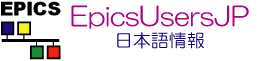| 31 | | バージョン 0.9 以降、 Trac は [http://sqlite.org/ SQLite] と |
| 32 | | [http://www.postgresql.org/ PostgreSQL] データベースバックエンドの両方をサポートします。 |
| 33 | | [http://mysql.com/ MySQL] のサポートは 0.10 で加えられました。 デフォルトでは |
| 34 | | SQLiLte を使用します。 (ほとんどのプロジェクトは SQLite で十分です)。データベース |
| 35 | | ファイルは Environment ディレクトリに保存されますので、 Environment の残りと共に容易に |
| 36 | | [wiki:TracBackup バックアップ] することができます。 |
| | 31 | {{{#!div style="border: 1pt dotted; margin: 1em;" |
| | 32 | **Caveat:** don't confuse the //Trac environment directory// with the //source code repository directory//. |
| 38 | | === SQLite の接続文字列 === #SQLiteConnectionString |
| 39 | | SQLite データベースに接続するための文字列は以下の通りです: |
| | 34 | This is a common beginners' mistake. |
| | 35 | It happens that the structure for a Trac environment is loosely modeled after the Subversion repository directory structure, but those are two disjoint entities and they are not and //must not// be located at the same place. |
| | 36 | }}} |
| | 37 | |
| | 38 | == Database Connection Strings |
| | 39 | |
| | 40 | You will need to specify a database connection string at the time the environment is created. The default is SQLite, which is sufficient for most projects. The SQLite database file is stored in the environment directory, and can easily be [wiki:TracBackup backed up] together with the rest of the environment. |
| | 41 | |
| | 42 | Note that if the username or password of the connection string (if applicable) contains the `:`, `/` or `@` characters, they need to be [https://meyerweb.com/eric/tools/dencoder/ URL encoded]. |
| | 43 | {{{#!sh |
| | 44 | $ python -c "import urllib; print urllib.quote('password@:/123', '')" |
| | 45 | password%40%3A%2F123 |
| | 46 | }}} |
| | 47 | |
| | 48 | === SQLite Connection String |
| | 49 | |
| | 50 | The connection string for an SQLite database is: |
| 45 | | === PostgreSQL の接続文字列 === #PostgreSQLConnectionString |
| 46 | | PostgreSQL や MySQL を代わりに使用する場合、異なる接続用文字列を |
| 47 | | 使用しなければなりません。 例えば PostgreSQL に接続するとき、 |
| 48 | | ユーザ名 `johndoe` でパスワード `letmein` で |
| 49 | | 同じマシンの `trac` と呼ばれるデータベースに接続するには以下のように指定します: |
| | 56 | See [trac:DatabaseBackend#SQLite] for more information. |
| | 57 | |
| | 58 | === PostgreSQL Connection String |
| | 59 | |
| | 60 | The connection string for PostgreSQL is a bit more complex. For example, to connect to a PostgreSQL database named `trac` on `localhost` for user `johndoe` and password `letmein`, use: |
| 70 | | PostgreSQL を使用するとき、 `trac-admin initenv` を実行する前に |
| 71 | | データベースを作成しなければいけません。 |
| 72 | | |
| 73 | | [http://postgresql.org PostgreSQL] の詳細設定の方法については [http://www.postgresql.org/docs/ PostgreSQL ドキュメント] を参照してください。 |
| 74 | | 下記は `tracuser` という名のデータベースユーザ及び `trac` という名のデータベースを作成します。 |
| 75 | | {{{ |
| 76 | | createuser -U postgres -E -P tracuser |
| 77 | | createdb -U postgres -O tracuser -E UTF8 trac |
| 78 | | }}} |
| 79 | | `createuser` を実行する時、'tracuser' のパスワードの入力を促されます。この新しいユーザはスーパーユーザではないので、他のデータベースを作ったり、他の role (訳注: PostgreSQL でのユーザ) を作る権限を与えられていません。これらの権限は trac のインスタンスを実行する為には必要ではありません。ユーザにパスワードを付与したくない場合、 `createuser` コマンドから `-P` と `-E` オプションを取り除いてください。また、データベースが UTF8 で作成する必要があることに注意してください。 LATIN1 のエンコードが原因のエラーを引き起こします。 SQL_ASCII でも同様です。 |
| 80 | | |
| 81 | | デフォルト設定 (debian) の下では、 `postgres` ユーザとして `createuser` と `createdb` スクリプトを実行してください。 例えば: |
| 82 | | {{{ |
| 83 | | sudo su - postgres -c 'createuser -U postgres -S -D -R -E -P tracuser' |
| 84 | | sudo su - postgres -c 'createdb -U postgres -O tracuser -E UTF8 trac' |
| | 80 | See the [https://www.postgresql.org/docs/ PostgreSQL documentation] for detailed instructions on how to administer [https://www.postgresql.org/ PostgreSQL]. |
| | 81 | Generally, the following is sufficient to create a database user named `tracuser` and a database named `trac`: |
| | 82 | {{{#!sh |
| | 83 | $ createuser -U postgres -E -P tracuser |
| | 84 | $ createdb -U postgres -O tracuser -E UTF8 trac |
| 87 | | Trac はデフォルトで `public` スキーマを使用しますが、明示的に違うスキーマを指定することができます: |
| | 87 | When running `createuser` you will be prompted for the password for the `tracuser`. This new user will not be a superuser, will not be allowed to create other databases and will not be allowed to create other roles. These privileges are not needed to run a Trac instance. If no password is desired for the user, simply remove the `-P` and `-E` options from the `createuser` command. Also note that the database should be created as UTF8. LATIN1 encoding causes errors, because of Trac's use of unicode. |
| | 88 | |
| | 89 | Under some default configurations (Debian), run the `createuser` and `createdb` scripts as the `postgres` user: |
| | 90 | {{{#!sh |
| | 91 | $ sudo su - postgres -c 'createuser -U postgres -S -D -R -E -P tracuser' |
| | 92 | $ sudo su - postgres -c 'createdb -U postgres -O tracuser -E UTF8 trac' |
| | 93 | }}} |
| | 94 | |
| | 95 | Trac uses the `public` schema by default, but you can specify a different schema in the connection string: |
| 106 | | Trac 0.12 の `trac-admin` コマンドでは、接続するリポジトリの指定が必須ではなくなりました。デフォルトでは Trac はソースコードリポジトリへの接続を作成せず、メインナビゲーションの ''リポジトリブラウザ'' (英語版では ''Browse Source'') も表示されなくなります。 |
| 107 | | ロードされている `trac.versioncontrol.*` コンポーネントを完全に無効化するには下記設定を行ってください |
| 108 | | {{{ |
| | 111 | [[TracAdminHelp(convert_db)]] |
| | 112 | |
| | 113 | == Deleting a Trac Environment |
| | 114 | |
| | 115 | The Trac environment can be deleted using standard filesystem utilities to delete the directory that was passed to the `initenv` command. For an environment using SQLite, this will also delete the SQLite database, which resides on-disk in the environment `db` directory. For an environment using PostgreSQL or MySQL, you will need to use the associated database utilities to delete the database. |
| | 116 | |
| | 117 | == Source Code Repository |
| | 118 | |
| | 119 | A single environment can be connected to more than one repository. However, by default Trac is not connected to any source code repository, and the ''Browse Source'' navigation item will not be displayed. There are several ways to connect repositories to an environment, see TracRepositoryAdmin. |
| | 120 | |
| | 121 | Repositories can be defined at the time of environment creation by specifying a configuration file to the `initenv` command using the `--config` or `--inherit` options. Cached repositories will be synchronized if the repository connector(s) are enabled. Example: |
| | 122 | |
| | 123 | {{{#!sh |
| | 124 | $ trac-admin $ENV initenv --config=config.ini |
| | 125 | $ cat config.ini |
| 125 | | スコープを絞った Subversion リポジトリの設定の一例です: |
| 126 | | {{{ |
| 127 | | [trac] |
| 128 | | repository_type = svn |
| 129 | | repository_dir = /path/to/your/repository/scope/within/repos |
| 130 | | }}} |
| 131 | | |
| 132 | | == ディレクトリ構造 == #DirectoryStructure |
| 133 | | |
| 134 | | プロジェクト Environment のディレクトリは通常、以下に示すファイルとディレクトリから成り立ちます。 |
| 135 | | |
| 136 | | * `README` - Environment について記述したドキュメント |
| 137 | | * `VERSION` - Environment のバージョン識別情報 |
| 138 | | * `attachments` - 全ての添付ファイルはここに保存されます |
| | 141 | * `README` - Brief description of the environment. |
| | 142 | * `VERSION` - Environment version identifier. |
| | 143 | * `files` |
| | 144 | * `attachments` - Attachments to wiki pages and tickets. |
| 142 | | * `trac.db` - SQLite データベース (SQLite を使用している場合) |
| 143 | | * `htdocs` - Web のリソースを格納するディレクトリ、URL `/htdocs/site/...` を使用した Genshi テンプレートから参照する ''(0.11 以降)'' |
| 144 | | * `log` - ログファイルのデフォルトディレクトリ、ログ機能が有効に設定され相対パスが与えられた場合に使用する |
| 145 | | * `plugins` - Environment に固有の [wiki:TracPlugins プラグイン] (Python egg または単独のファイル、 [http://trac.edgewall.org/milestone/0.10 0.10] 以降) |
| 146 | | * `templates` - カスタム (プロジェクトに固有の) Genshi テンプレート ''(0.11 以降)'' |
| 147 | | * `site.html` - カスタムヘッダ, フッタ, スタイルシート。 TracInterfaceCustomization#SiteAppearance に記載 |
| 148 | | |
| 149 | | === 要注意: ''Trac Environment のディレクトリ'' と ''ソースコードリポジトリのディレクトリ'' を一緒にしないで下さい。 #Caveat |
| 150 | | |
| 151 | | 初心者がよくやる誤りです。 |
| 152 | | 上記のディレクトリ構造は Subversion リポジトリのディレクトリ構造をざっくりと真似ているだけです。 |
| 153 | | 全く関連はありませんので、2つは同じ場所においては ''いけません''。 |
| | 148 | * `trac.db` - The SQLite database, if you are using SQLite. |
| | 149 | * `htdocs` - Directory containing web resources, which can be referenced in templates using the path `/chrome/site/...`. |
| | 150 | * `log` - Default directory for log files when `file` logging is enabled and a relative path is given. |
| | 151 | * `plugins` - Environment-specific [wiki:TracPlugins plugins]. |
| | 152 | * `templates` - Custom Genshi environment-specific templates. |
| | 153 | * `site.html` - Method to [TracInterfaceCustomization#SiteAppearance customize] the site header, footer, and style. |