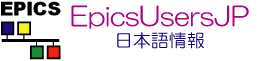Changes between Version 3 and Version 4 of TracImport
- Timestamp:
- 01/06/25 10:28:02 (14 months ago)
Legend:
- Unmodified
- Added
- Removed
- Modified
-
TracImport
v3 v4 1 = チケットデータのインポート = #Importingticketdata 2 [[PageOutline]] 1 = Importing ticket data 3 2 4 他の問題追跡システムから移行することによって、チケットを通じて外部のアクションを実行したり、様々なデータベースと簡単に同期するために、 Trac にチケットをインポート又は更新するためのツールやプラグイン、スクリプトがあります。 3 [[PageOutline(2-5,Contents,pullout)]] 5 4 6 下記で、いくつか紹介します。 5 To migrate issue tickets from other issue-tracking systems into Trac or perform housekeeping actions on tickets or simply synchronize different databases, there are some tools, plugins and scripts available. 7 6 8 == !TicketImportPlugin ==7 == !TicketImportPlugin 9 8 10 [http://trac-hacks.org/wiki/TicketImportPlugin TicketImportPlugin] :: このプラグインは '''CSV ファイル''' 及び '''Excel ファイル''' ([http://pypi.python.org/pypi/xlrd xlrd library] をインストールすれば) からチケットをインポート又は更新します。 9 [https://trac-hacks.org/wiki/TicketImportPlugin TicketImportPlugin]: a plugin that lets you import or update into Trac a series of tickets from a '''CSV file''' or (if the [https://pypi.python.org/pypi/xlrd xlrd library] is installed) from an '''Excel spreadsheet'''. 11 10 12 == !ExportImportXlsPlugin ==11 == !ExportImportXlsPlugin 13 12 14 [http://trac-hacks.org/wiki/ExportImportXlsPlugin ExportImportXlsPlugin] :: このプラグインは '''XLS ファイル''' を経由して、チケットをインポート及びエクスポートするための管理画面を追加します。 15 * Python パッケージ xlwt/rxld に依存します 13 [https://trac-hacks.org/wiki/ExportImportXlsPlugin ExportImportXlsPlugin]: a plugin that adds an admin panel for exporting and importing tickets via '''XLS file'''. Requires the python packages xlwt/rxld. 16 14 17 == Bugzilla ==15 == Jira 18 16 19 [http://trac-hacks.org/wiki/BugzillaIssueTrackingPlugin BugzillaIssueTrackingPlugin] :: TracLinks を保持したまま Trac に Bugzilla を統合します。 17 [https://trac-hacks.org/wiki/JiraToTracIntegration JiraToTracIntegration]: a plugin that provides tools to import Atlassian Jira backup files into Trac. The plugin consists of a Python 3.1 commandline tool that: 18 - Parses the Jira backup XML file. 19 - Sends the imported Jira data and attachments to Trac using the [https://trac-hacks.org/wiki/XmlRpcPlugin XmlRpcPlugin]. 20 - Generates a htpasswd file containing the imported Jira users and their SHA-512 base64 encoded passwords. 20 21 21 [http://trac.edgewall.org/browser/trunk/contrib/bugzilla2trac.py bugzilla2trac.py] スクリプトを使用すると、チケットのデータを Bugzilla からインポートすることができます。 bugzilla2trac.py スクリプトは Trac の配布を展開した contrib/ ディレクトリにあります。 22 == Mantis 22 23 23 {{{ 24 $ bugzilla2trac.py 25 bugzilla2trac - Imports a bug database from Bugzilla into Trac. 24 [https://trac-hacks.org/wiki/MantisImportScript MantisImportScript]: a script to import the following type of data from Mantis into Trac: 25 * bugs 26 * bug comments 27 * bug activity (field changes) 28 * attachments (as long as the files live in the mantis database, not on the filesystem). 26 29 27 Usage: bugzilla2trac.py [options] 30 == !PlanetForge 28 31 29 Available Options: 30 --db <MySQL dbname> - Bugzilla's database 31 --tracenv /path/to/trac/env - full path to Trac db environment 32 -h | --host <MySQL hostname> - Bugzilla's DNS host name 33 -u | --user <MySQL username> - effective Bugzilla's database user 34 -p | --passwd <MySQL password> - Bugzilla's user password 35 -c | --clean - remove current Trac tickets before importing 36 --help | help - this help info 32 [https://trac-hacks.org/wiki/PlanetForgeImportExportPlugin PlanetForgeImportExportPlugin]: this plugin exports Trac data (wiki, tickets, compoments, permissions, repositories, etc.) using the open format designed by the [https://gforge.inria.fr/projects/coclico/ COCLICO] project. It extends the webadmin panel and the 'trac admin ...' command. Has no 'import' feature. 37 33 38 Additional configuration options can be defined directly in the script. 39 }}} 34 == Scarab 40 35 41 現在のところ、 Bugzilla からインポートされるのは以下のデータです: 36 [https://trac-hacks.org/wiki/ScarabToTracScript ScarabToTracScript]: a script that migrates Scarab issues to Trac tickets. Requires [https://trac-hacks.org/wiki/XmlRpcPlugin XmlRpcPlugin]. 42 37 43 * バグ 44 * バグの更新 (属性の変更) 45 * バグの添付ファイル 46 * ユーザ名とパスワード (htpasswd ファイルに出力します) 38 == Other 47 39 48 bugzilla2trac.py スクリプトは変換を楽にする機能を数多く備えています。例えば: 49 50 * PRODUCT_KEYWORDS: Trac にはプロダクトという概念がありません。このため、プロダクトをチケットのキーワードとして紐づけられるようになっています 51 52 * IGNORE_COMMENTS: 特定の正規表現にマッチする Bugzilla コメントをインポートしないようにします 53 54 * STATUS_KEYWORDS: Trac にない Bugzilla のステータスに対してチケットのキーワードを割り当てます。デフォルトでは、 Bugzilla のステータス 'VERIFIED' と 'RELEASED' は、 Trac のキーワードに変換されます 55 56 使用できるオプションについての更なる詳細についてはスクリプトの先頭にある configuration セクションを参照してください。 57 58 == Jira == 59 60 [http://trac-hacks.org/wiki/JiraToTracIntegration JiraToTracIntegration] :: Atlassian が開発している Jira のバックアップファイルから Trac にインポートが行えます。このプラグインは Python 3.1 で書かれたコマンドラインツールで、下記の機能があります: 61 - Jira のバックアップ XML ファイルを解析する 62 - Jira のデータおよび添付ファイルを Trac の [http://trac-hacks.org/wiki/XmlRpcPlugin XmlRpcPlugin] に送信する 63 - Jira のユーザ情報と base64 エンコードされた SHA-512 パスワードから htpasswd ファイルを生成する 64 65 == Mantis == 66 67 [http://trac-hacks.org/wiki/MantisImportScript MantisImportScript] :: 以下のデータを Mantis から Trac にインポートします: 68 * バグ 69 * バグのコメント 70 * バグの状態 (フィールドの変更) 71 * 添付ファイル (ファイルが filesystem になく mantis db にある場合) 72 73 == !PlanetForge == 74 75 [http://trac-hacks.org/wiki/PlanetForgeImportExportPlugin PlanetForgeImportExportPlugin] :: このプラグインは COCLICO プロジェクトによりデザインされたオープンフォーマットを用いて、Trac のデータ (Wiki、チケット、コンポーネント、パーミッション、リポジトリ等) をエクスポートします。webadmin パネルと'trac admin ...' コマンドを拡張します。まだ、'import' の機能はありません。 76 77 == Scarab == 78 79 [http://trac-hacks.org/wiki/ScarabToTracScript ScarabToTracScript] :: Scarab の Issue を Trac のチケットに移動させます。 80 * [http://trac-hacks.org/wiki/XmlRpcPlugin XmlRpcPlugin] が必要です 81 82 == Sourceforge == 83 84 [http://trac-hacks.org/wiki/SfnToTracScript SfnToTracScript] :: !SourceForge の新しいバックアップファイルをインポートします。 (#Trac3521より) 85 86 [http://trac.edgewall.org/browser/trunk/contrib/sourceforge2trac.py sourceforge2trac.py] スクリプトを使用すると、 Sourceforge からチケットのデータをインポートすることができます。 sourceforge2trac.py スクリプトも Trac 配布物を展開した contrib/ ディレクトリにあります。 87 88 == その他 == #Other 89 90 Trac は データの保存に SQL データベースを使用しているので、データベースを調査することによって他のシステムからインポートすることができます。 [http://www.sqlite.org/sqlite.html sqlite] のコマンドラインで Trac データベースのテーブルを参照し、あなたが使用しているアプリケーションからデータベースのテーブルをインポートしてください。 91 92 === カンマ区切りファイル - CSV === #Commadelimitedfile-CSV 93 詳しくは [http://trac.edgewall.org/attachment/wiki/TracSynchronize/csv2trac.2.py csv2trac.2.py] を参照して下さい。 この方法は手動でたくさんのチケットを登録するようなときにとても便利です。 (最近の Trac のリリースでは、このスクリプトを使用するのにチケットの分類のフィールド (task など) が必要です) 94 スクリプト上のコメント: スクリプトの 168 行目にエラーがあります。 ('Ticket' は 'ticket' としなければなりません )。また、重要度と優先度でリストされる値が逆になっています。 40 Since Trac uses a SQL database to store the data, you can also custom-import from other systems by examining the database tables. Just go into [https://www.sqlite.org/sqlite.html sqlite] command line to look at the tables and import them from your application. 95 41 96 42 ---- 97 43 See also: 98 * Wiki ページのインポート/エクスポートについて: TracAdmin99 * チケットのエクスポートについて: TracTickets, TracQuery44 * to import/export wiki pages: TracAdmin, 45 * to export tickets: TracTickets, TracQuery