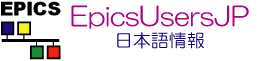Changes between Version 3 and Version 4 of TracIni
- Timestamp:
- 01/06/25 10:28:02 (13 months ago)
Legend:
- Unmodified
- Added
- Removed
- Modified
-
TracIni
v3 v4 1 = T rac 設定ファイル = #TheTracConfigurationFile1 = The Trac Configuration File 2 2 3 3 [[TracGuideToc]] 4 [[PageOutline ]]4 [[PageOutline(2-5,Contents,pullout)]] 5 5 6 Trac の設定は `<projectenv>/conf/` にある '''`trac.ini`''' というファイルを編集して行います。変更した内容は通常、即座に反映されますが、 `[components]` セクションや `[logging]` セクションへの変更では Web サーバを再起動する必要があります。また、グローバルな設定ファイルを新しく作成した直後も Web サーバを再起動しなければなりません。6 Trac is configured through the **`trac.ini`** file, located in the `<projectenv>/conf` directory. The `trac.ini` configuration file and its parent directory should be writable by the web server. 7 7 8 `trac.ini` 設定ファイルとそのファイルのあるディレクトリは Web サーバから書き込み可能でなければなりません。 Trac は現在のところ、キャッシュを破棄するために完全に Environment を再読み込みするトリガーとして利用しています。 8 Trac monitors the timestamp of the file to trigger an environment reload when the timestamp changes. Most changes to the configuration will be reflected immediately, though changes to the `[components]` or `[logging]` sections will require restarting the web server. You may also need to restart the web server after creating a [#GlobalConfiguration global configuration] file when none was previously present. 9 9 10 == グローバルな設定 == #GlobalConfiguration10 == Global Configuration 11 11 12 0.11 より前のバージョンでは、グローバルな設定ファイルは `$prefix/share/trac/conf/trac.ini` や `/etc/trac/trac.ini` などディストリビューションに依存した特定の位置に配置されていました。アップグレードする場合は、設定を継承するファイルを明示しなければなりません。以前のバージョンから 0.11 にアップグレードした場合、プロジェクトの `trac.ini` ファイルに `[inherit]` セクションを追加しなければなりません。カスタマイズしたテンプレートや画像のファイルは `$prefix/share/trac/...` から他の場所に移動することもできます。 13 14 グローバルな設定は Environment 固有の設定とマージされます。ローカルの設定はグローバルの設定を上書きます。グローバルな設定ファイルは以下のように指定します: 15 {{{ 12 Configuration can be shared among environments using one or more global configuration files. Options in the global configuration will be merged with the environment-specific options, with local options overriding global options. The global configuration file is specified as follows: 13 {{{#!ini 16 14 [inherit] 17 15 file = /path/to/global/trac.ini 18 16 }}} 19 カンマ区切りにすることで、複数のファイルを指定することができます。 17 Multiple files can be specified using a comma-separated list. Non-absolute paths are relative to the Environment `conf` directory. 20 18 21 Note : 新しいプロジェクトを作る時に [TracAdmin#initenv trac-admin] の `initenv` コマンドに `--inherit=/path/to/global/trac.ini` オプションを追加することで、グローバル設定ファイルを指定することができます。オプションを追加せずにプロジェクトを作成した場合でも、新しく作成された `conf/trac.ini` ファイルを編集して、グローバルファイルの設定で上書きしたいエントリを削除すれば、新しい Environment でグローバル設定ファイルを使用することができます。19 Note that you can also specify a global option file when creating a new project, by adding the option `--inherit=/path/to/global/trac.ini` to [TracAdmin#initenv trac-admin]'s `initenv` command. If you specify `--inherit` but nevertheless intend to use a global option file with your new environment, you will have to go through the newly generated `conf/trac.ini` file and delete the entries that will otherwise override those in the global file. 22 20 23 [#inherit-section| [inherit]] セクションには、共有するテンプレートの配置先を指す `templates_dir` と、共有するプラグインを指す `plugins_dir` という二つのエントリもあります。これらがグローバル設定ファイルに指定することができます。この場合、他の `[inherit] file` が指定されていれば、設定ファイルは順次読み込まれます。 21 There are three more options in the [#inherit-section "[inherit]"] section, [#inherit-templates_dir-option templates_dir] for sharing global templates, [#inherit-htdocs_dir-option htdocs_dir] for sharing global htdocs and [TracIni#inherit-plugins_dir-option plugins_dir], for sharing plugins. Those options can be specified in the shared configuration file, and in fact, configuration files can even be chained if you specify another `[inherit] file` there. 24 22 25 TracEnvironment の `templates/` ディレクトリ内のテンプレートは、 `[inherit] templates_dir` で見つかるテンプレートより優先されます。次に、`[inherit] templates_dir` のテンプレートはインストールされているテンプレートより優先されます。これらを設定するには注意が必要です。特に、デフォルトのテンプレートをオーバーライドする場合、 Trac を新しいバージョンにアップデートする際には必ず変更点を再読み込みして下さい。 ( TracInterfaceCustomization を行うために推奨する方法は、適切に `ITemplateStreamFilter` の変更が行えるカスタムプラグインを作成することです。) 23 Note that the templates found in the `templates/` directory of the TracEnvironment have precedence over those found in `[inherit] templates_dir`. In turn, the latter have precedence over the installed templates, so be careful about what you put there. Notably, if you override a default template, refresh your modifications when you upgrade to a new version of Trac. The preferred way to perform TracInterfaceCustomization is to write a custom plugin doing an appropriate `ITemplateStreamFilter` transformation. 26 24 27 == リファレンス == #Referenceforsettings25 == Reference for settings 28 26 29 現在利用できる設定項目のリファレンスとデフォルトの設定です。(訳注: 0.12 ではデフォルトの値は表示されません。) 27 This is a reference of available configuration options, and their default settings. 28 29 Documentation improvements should be discussed on the [trac:MailingList#Trac-dev trac-dev mailing list] or described in a [trac:NewTicket ticket]. Even better, [trac:TracDev/SubmittingPatches submit a patch] against the docstrings in the code. 30 30 31 31 [[TracIni]] 32 32 33 == Configure Error Reporting 34 35 The error reporting page has a //Create// button for reporting 36 issues. The site to which issues are reported depends on the 37 configuration of the Trac site and the user’s permissions. 38 39 If the user doesn’t possess TRAC_ADMIN, the site to which a user is directed to create a ticket is determined by the [[#project-admin_trac_url-option|"[trac] admin_trac_url"]] setting: 40 41 * If empty, there will be no //Create// button. 42 * If set to the default value (`.`), the ticket will be 43 created on the site which the error occurred. 44 * Otherwise the ticket will be created at the site pointed 45 to by `admin_trac_url`. 46 47 If [[#project-admin-option|"[project] admin"]] is not empty, the administrator's email address will be rendered on the error page. 48 49 If the user possesses TRAC_ADMIN, the //Create// button will direct the user to report the issue on trac.edgewall.org. If the error was generated in a plugin, the error will be reported to the project URL provided that the plugin author has included the project URL in the plugin installation data. The user possessing TRAC_ADMIN also sees a traceback and system information on the error page. 50 33 51 ---- 34 See also: Trac Guide, TracAdmin, TracEnvironment52 See also: TracAdmin, TracEnvironment