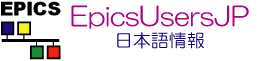| 1 | | = Wiki プロセッサ = #WikiProcessors |
| 2 | | |
| 3 | | プロセッサは [WikiMacros Wiki マクロ] の一種です。 [TracWiki Trac Wiki エンジン] 以外のマークアップフォーマットを使用するために設計されています。プロセッサは ''ユーザが編集したテキストを処理するマクロ機能'' と考えることができます。 |
| 4 | | |
| 5 | | Trac 内の全ての Wiki テキストにおいて、 Wiki プロセッサを使用することができます。 |
| 6 | | 例えば、以下に述べる様々な用途で使用することができます: |
| 7 | | - [#CodeHighlightingSupport シンタックスハイライト] またはテキストを逐語的にレンダリングする |
| 8 | | - <div> ブロックや <span> や <td>, <th> のテーブルのセルの内容など |
| 9 | | [#HTMLrelated コンテキスト内の Wiki のマークアップ] をレンダリングする |
| 10 | | - [wiki:WikiHtml HTML] や |
| 11 | | [wiki:WikiRestructuredText Restructured テキスト] |
| 12 | | または [http://www.textism.com/tools/textile/ textile] のシンタックスをマークアップの代替手段として使用する |
| 13 | | |
| 14 | | |
| 15 | | == プロセッサを使用する == #UsingProcessors |
| 16 | | |
| 17 | | テキストブロック上に Wiki プロセッサを適用するには、 |
| 18 | | 最初のデリミタとして Wiki の ''コードブロック'' を使用します: |
| 19 | | {{{ |
| 20 | | {{{ |
| 21 | | これらの行は |
| 22 | | 処理されるでしょう... |
| 23 | | }}} |
| 24 | | }}} |
| 25 | | |
| 26 | | `{{{` のすぐ後または直後の行に, |
| 27 | | `#!` に続けて ''プロセッサ名'' を追加します。 |
| 28 | | |
| 29 | | {{{ |
| 30 | | {{{ |
| 31 | | #!プロセッサ名 |
| 32 | | これらの行は |
| 33 | | 処理されるでしょう... |
| 34 | | }}} |
| 35 | | }}} |
| 36 | | |
| 37 | | これはほとんどの UNIX ユーザにはおなじみである "shebang" を用いた表記法です。 |
| 38 | | |
| 39 | | これらの内容に加えて、いくつかの Wiki プロセッサでは、 |
| 40 | | プロセッサ名に続けて同じ行に、 `key=value` のペアを書くことによって、 |
| 41 | | ''パラメータ'' を許容するものがあります。もし、 `value` にスペースが含まれるケースがたびたび起こるようであれば、 |
| 42 | | クオテーションで囲んだ文字列を使用することができます (`key="スペースが含まれている文字列"`) 。 |
| 43 | | |
| 44 | | いくつかのプロセッサは Wiki のマークアップを処理することを意味するので、 |
| 45 | | プロセッサのブロックを ''ネスト'' させることができます。 |
| 46 | | 可読性を向上させるためにネストしたブロックの内容をインデントさせたいと思うかもしれません。 |
| 47 | | この種のインデントは中身を処理する際に無視されます。 |
| 48 | | |
| 49 | | |
| 50 | | == 例 == |
| 51 | | |
| 52 | | ||= Wiki マークアップ =||= 表示 =|| |
| | 1 | = Wiki Processors |
| | 2 | |
| | 3 | Processors are WikiMacros that provide alternative markup formats for the [TracWiki Wiki engine]. Processors can be thought of as ''macro functions to process user-edited text''. |
| | 4 | |
| | 5 | Wiki processors can be used in any Wiki text throughout Trac, such as: |
| | 6 | - [#CodeHighlightingSupport syntax highlighting] or for rendering text verbatim |
| | 7 | - rendering [#HTMLrelated Wiki markup inside a context] such as <div> or <span> blocks or within <td> or <th> table cells |
| | 8 | - using an alternative markup syntax, like [WikiHtml raw HTML] and [WikiRestructuredText Restructured Text] or [https://www.booked.net/textism.html textile] |
| | 9 | |
| | 10 | == Using Processors |
| | 11 | |
| | 12 | To use a processor on a block of text, first delimit the lines using a Wiki ''code block'': |
| | 13 | {{{ |
| | 14 | {{{ |
| | 15 | The lines |
| | 16 | that should be processed... |
| | 17 | }}} |
| | 18 | }}} |
| | 19 | |
| | 20 | Immediately after the `{{{` or on the line just below, add `#!` followed by the ''processor name'': |
| | 21 | |
| | 22 | {{{ |
| | 23 | {{{ |
| | 24 | #!processorname |
| | 25 | The lines |
| | 26 | that should be processed... |
| | 27 | }}} |
| | 28 | }}} |
| | 29 | |
| | 30 | This is the "shebang" notation, familiar to most UNIX users. |
| | 31 | |
| | 32 | Besides their content, some Wiki processors can also accept ''parameters'', which are then given as `key=value` pairs after the processor name and on the same line. If `value` has to contain space, as it's often the case for the style parameter, a quoted string can be used (`key="value with space"`). |
| | 33 | |
| | 34 | As some processors are meant to process Wiki markup, it's quite possible to ''nest'' processor blocks. |
| | 35 | You may want to indent the content of nested blocks for increased clarity, this extra indentation will be ignored when processing the content. |
| | 36 | |
| | 37 | == Examples |
| | 38 | |
| | 39 | ||= Wiki Markup =||= Display =|| |
| 152 | | == プロセッサ一覧 == #AvailableProcessors |
| 153 | | |
| 154 | | 以下のプロセッサが Trac の配布に含まれています: |
| 155 | | |
| 156 | | || '''`#!default`''' || フォーマット済みのテキストブロック内でテキストを逐語的に表示する。これはプロセッサ名を指定 ''しない'' のと同じです (さらに `#!` を指定しないのと同じです)。 || |
| 157 | | || '''`#!comment`''' || このセクション内のテキストを処理しません (つまり、このセクションの内容はプレインテキスト内にのみ存在します - レンダリングしたページには表示されません)。 || |
| 158 | | |||| || |
| 159 | | ||||= '''HTML 関連''' =|| |
| 160 | | || '''`#!html`''' || Wiki ページにカスタムした HTML を挿入する。 || |
| 161 | | || '''`#!htmlcomment`''' || Wiki ページに HTML のコメントを挿入する (''0.12 以降'') 。 || |
| 162 | | || || `#!html` ブロックは ''自己完結型'' でなければなりません。つまり、1つ目のブロックである HTML 要素を開始し、後に記述する2つ目のブロックでその要素を閉じるということはできません。これに類似した効果を得るためには、下記に述べるプロセッサを使用して下さい。 || |
| 163 | | || '''`#!div`''' || <div> 要素内の任意の Wiki の内容をラップする (''0.11 以降'') 。 || |
| 164 | | || '''`#!span`''' || <span> 要素内の任意の Wiki の内容をラップする (''0.11 以降'') 。 || |
| 165 | | || '''`#!td`''' || <td> 要素内の任意の Wiki の内容をラップする (''0.12 以降'') 。 || |
| 166 | | || '''`#!th`''' || <th> 要素内の任意の Wiki の内容をラップする (''0.12 以降'') 。 || |
| 167 | | || '''`#!tr`''' || `#!td` や `#!th` ブロックをラッピングしたり、グルーピングした列を見やすくするために属性を指定する際、オプションとして使用することができます (''0.12 以降'') 。 || |
| 168 | | || || これらのプロセッサについての詳細と使用例については、 WikiHtml を参照して下さい。 || |
| 169 | | |||| || |
| 170 | | ||||= '''その他のプロセッサ''' =|| |
| 171 | | || '''`#!rst`''' || Trac における Restructured テキストのサポート。WikiRestructuredText 参照。 || |
| 172 | | || '''`#!textile`''' || [http://cheeseshop.python.org/pypi/textile Textile] がインストールされている場合のサポート。 [http://www.textism.com/tools/textile/ a Textile リファレンス] 参照。 || |
| 173 | | |||| || |
| 174 | | ||||= '''コードのハイライトのサポート''' =|| |
| 175 | | || '''`#!c`''' [[BR]] '''`#!cpp`''' (C++) [[BR]] '''`#!python`''' [[BR]] '''`#!perl`''' [[BR]] '''`#!ruby`''' [[BR]] '''`#!php`''' [[BR]] '''`#!asp`''' [[BR]] '''`#!java`''' [[BR]] '''`#!js`''' (Javascript) [[BR]] '''`#!sql`''' [[BR]] '''`#!xml`''' (XML or HTML) [[BR]] '''`#!sh`''' (!Bourne/Bash shell) [[BR]] '''etc.''' [[BR]] || Trac は、さまざまなプログラミング言語のソースコードに対応するインラインのシンタックスハイライトを提供するプロセッサを同梱しています。[[BR]] [[BR]] Trac では、シンタックスのカラーリングについて外部のソフトウェア (例えば [http://pygments.org Pygments]) に依存しています。[[BR]] [[BR]] サポートしている言語の情報と他の言語のサポートを有効にする方法については TracSyntaxColoring を参照してください。 || |
| 176 | | |||| || |
| 177 | | ||||= '''MIME タイププロセッサ''' =|| |
| 178 | | |||| プロセッサに MIME タイプを使用することによって、ソースコードをブラウズするとき、サポートしている言語に対してシンタックスハイライトを適用することが可能です。 || |
| | 139 | |
| | 140 | == Available Processors |
| | 141 | |
| | 142 | The following processors are included in the Trac distribution: |
| | 143 | |
| | 144 | || '''`#!default`''' || Present the text verbatim in a preformatted text block. This is the same as specifying ''no'' processor name (and no `#!`). || |
| | 145 | || '''`#!comment`''' || Do not process the text in this section, i.e. contents exist only in the plain text - not in the rendered page. || |
| | 146 | || '''`#!rtl`''' || Introduce a Right-To-Left block with appropriate CSS direction and styling. ''(since 0.12.2)'' || |
| | 147 | |||| || |
| | 148 | ||||= '''[=#HTMLrelated HTML related]''' =|| |
| | 149 | || '''`#!html`''' || Insert custom HTML in a wiki page. || |
| | 150 | || '''`#!htmlcomment`''' || Insert an HTML comment in a wiki page. (''since 0.12'') || |
| | 151 | || || Note that `#!html` blocks have to be ''self-contained'', i.e. you can't start an HTML element in one block and close it later in a second block. Use the following processors for achieving a similar effect. || |
| | 152 | || '''`#!div`''' || Wrap wiki content inside a <div> element. || |
| | 153 | || '''`#!span`''' || Wrap wiki content inside a <span> element. || |
| | 154 | || '''`#!td`''' || Wrap wiki content inside a <td> element. (''since 0.12'') || |
| | 155 | || '''`#!th`''' || Wrap wiki content inside a <th> element. (''since 0.12'') || |
| | 156 | || '''`#!tr`''' || Can optionally be used for wrapping `#!td` and `#!th` blocks, either for specifying row attributes or better visual grouping. (''since 0.12'') || |
| | 157 | || '''`#!table`''' || Can optionally be used for wrapping `#!tr`, `#!td` and `#!th` blocks, for specifying table attributes. One current limitation however is that tables cannot be nested. (''since 0.12'') || |
| | 158 | || || See WikiHtml for example usage and more details about these processors. || |
| | 159 | |||| || |
| | 160 | ||||= '''Other Markups''' =|| |
| | 161 | || '''`#!rst`''' || Trac support for Restructured Text. See WikiRestructuredText. || |
| | 162 | || '''`#!textile`''' || Supported if [https://pypi.org/project/textile Textile] is installed. See [https://www.booked.net/textism.html a Textile reference]. || |
| | 163 | |||| || |
| | 164 | ||||= '''[=#CodeHighlightingSupport Code Highlighting Support]''' =|| |
| | 165 | || '''`#!c`''' [[BR]] '''`#!cpp`''' (C++) [[BR]] '''`#!python`''' [[BR]] '''`#!perl`''' [[BR]] '''`#!ruby`''' [[BR]] '''`#!php`''' [[BR]] '''`#!asp`''' [[BR]] '''`#!java`''' [[BR]] '''`#!js`''' (Javascript) [[BR]] '''`#!sql`''' [[BR]] '''`#!xml`''' (XML or HTML) [[BR]] '''`#!sh`''' (!Bourne/Bash shell) [[BR]] || Trac includes processors to provide inline syntax highlighting for source code in various languages. [[BR]] [[BR]] Trac relies on [http://pygments.org Pygments] for syntax coloring. [[BR]] [[BR]] See TracSyntaxColoring for information about which languages are supported and how to enable support for more languages. || |
| | 166 | |||| || |
| | 167 | |
| | 168 | Since 1.1.2 the default, coding highlighting and MIME-type processors support the argument `lineno` for adding line numbering to the code block. When a value is specified, as in `lineno=3`, the numbering will start at the specified value. When used in combination with the `lineno` argument, the `marks` argument is also supported for highlighting lines. A single line number, set of line numbers and range of line numbers are allowed. For example, `marks=3`, `marks=3-6`, `marks=3,5,7` and `marks=3-5,7` are all allowed. The specified values are relative to the numbered lines, so if `lineno=2` is specified to start the line numbering at 2, `marks=2` will result in the first line being highlighted. |
| | 169 | |
| | 170 | Using the MIME type as processor, it is possible to syntax-highlight the same languages that are supported when browsing source code. |
| | 171 | |
| | 172 | ||||= '''MIME Type Processors''' =|| |
| 243 | | ユーザによるプロセッサマクロの開発やコントリビュート: |
| 244 | | * [trac:ProcessorBazaar] |
| 245 | | * [trac:MacroBazaar] |
| 246 | | * [http://trac-hacks.org/ Trac Hacks] コミュニティサイト |
| 247 | | |
| 248 | | プロセッサは Wiki マクロを開発するのと変わりはありません。 |
| 249 | | 実際、開発方法は同じであり、シンタックスの使用方法のみが異なります。 |
| 250 | | 詳細情報については、 [WikiMacros#DevelopingCustomMacros カスタムマクロを開発する] を参照して下さい。 |
| 251 | | |
| | 233 | Line numbers can be added to code blocks and lines can be highlighted //(since 1.1.2)//. |
| | 234 | {{{ |
| | 235 | {{{#!python lineno=3 marks=3,9-10,16 |
| | 236 | def expand_markup(stream, ctxt=None): |
| | 237 | """A Genshi stream filter for expanding `genshi.Markup` events. |
| | 238 | |
| | 239 | Note: Expansion may not be possible if the fragment is badly |
| | 240 | formed, or partial. |
| | 241 | """ |
| | 242 | for event in stream: |
| | 243 | if isinstance(event[1], Markup): |
| | 244 | try: |
| | 245 | for subevent in HTML(event[1]): |
| | 246 | yield subevent |
| | 247 | except ParseError: |
| | 248 | yield event |
| | 249 | else: |
| | 250 | yield event |
| | 251 | }}} |
| | 252 | }}} |
| | 253 | {{{#!python lineno=3 marks=3,9-10,16 |
| | 254 | def expand_markup(stream, ctxt=None): |
| | 255 | """A Genshi stream filter for expanding `genshi.Markup` events. |
| | 256 | |
| | 257 | Note: Expansion may not be possible if the fragment is badly |
| | 258 | formed, or partial. |
| | 259 | """ |
| | 260 | for event in stream: |
| | 261 | if isinstance(event[1], Markup): |
| | 262 | try: |
| | 263 | for subevent in HTML(event[1]): |
| | 264 | yield subevent |
| | 265 | except ParseError: |
| | 266 | yield event |
| | 267 | else: |
| | 268 | yield event |
| | 269 | }}} |
| | 270 | |
| | 271 | For more processor macros developed and/or contributed by users, visit the [https://trac-hacks.org Trac Hacks] community site. |
| | 272 | |
| | 273 | Processors are implemented using the same interfaces as Wiki macros, only the usage syntax differs. To develop a processor, see WikiMacros#DevelopingCustomMacros. |