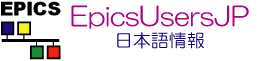| | 1 | = EPICS install = |
| | 2 | |
| | 3 | == ディレクトリ構造 == |
| | 4 | 今回は、インストール先を {{{ /opt/epics }}} 以下とする。 |
| | 5 | |
| | 6 | |
| | 7 | {{{ |
| | 8 | [epics@myvm1 ~]$ su - |
| | 9 | |
| | 10 | [root@myvm1 ~]# cd /opt |
| | 11 | [root@myvm1 opt]# mkdir epics |
| | 12 | [root@myvm1 opt]# chown epics:epics epics |
| | 13 | }}} |
| | 14 | |
| | 15 | |
| | 16 | 全体の方針(appとかcssディレクトリは当面必要ない) |
| | 17 | {{{ |
| | 18 | /opt |
| | 19 | └─ epics |
| | 20 | ├─ R314.12.3 |
| | 21 | │ ├─ base <--- base |
| | 22 | │ ├─ extensions <--- extensions |
| | 23 | │ ├─ modules <--- modules |
| | 24 | │ │ ├─ soft |
| | 25 | │ │ │ ├─ asyn |
| | 26 | │ │ │ ├─ seq |
| | 27 | │ │ │ ├─ stream |
| | 28 | │ │ │ └─ ...... |
| | 29 | │ │ │ |
| | 30 | │ │ └─ instruments |
| | 31 | │ │ ├─ xxx |
| | 32 | │ │ └─ ...... |
| | 33 | │ │ |
| | 34 | │ │ |
| | 35 | │ └── etc <--- 環境設定など |
| | 36 | │ |
| | 37 | ├─ app <--- 各グループ用の運転用アプリケーション |
| | 38 | │ ├── CO |
| | 39 | │ ├── LLRF |
| | 40 | │ ├── VAC |
| | 41 | │ └── .... |
| | 42 | │ |
| | 43 | ├─ css |
| | 44 | │ ├── download |
| | 45 | │ └── linux-x86 |
| | 46 | │ |
| | 47 | └── arc <--- ダウンロードしてきたファイル置き場 |
| | 48 | |
| | 49 | }}} |
| | 50 | |
| | 51 | |
| | 52 | ディレクトリを作成し、ダウンロードしたファイルをarcに置いておく. |
| | 53 | {{{ |
| | 54 | [epics@myvm1 ~]$ cd /opt/epics/ |
| | 55 | [epics@myvm1 epics]$ ls |
| | 56 | [epics@myvm1 epics]$ mkdir R314.12.3 |
| | 57 | [epics@myvm1 epics]$ mkdir arc |
| | 58 | [epics@myvm1 epics]$ cd arc |
| | 59 | [epics@myvm1 arc]$ wget http://www.aps.anl.gov/epics/download/base/baseR3.14.12.3.tar.gz |
| | 60 | [epics@myvm1 arc]$ wget http://www.aps.anl.gov/epics/download/modules/asyn4-21.tar.gz |
| | 61 | [epics@myvm1 arc]$ wget http://www-csr.bessy.de/control/SoftDist/sequencer/releases/seq-2.1.12.tar.gz |
| | 62 | |
| | 63 | [epics@myvm1 arc]$ wget http://www.aps.anl.gov/epics/download/extensions/extensionsTop_20120904.tar.gz |
| | 64 | [epics@myvm1 arc]$ wget http://www.aps.anl.gov/epics/download/extensions/gateway2_0_4_0.tar.gz |
| | 65 | [epics@myvm1 arc]$ wget http://www.aps.anl.gov/epics/download/extensions/msi1-6.tar.gz |
| | 66 | [epics@myvm1 arc]$ wget http://downloads.sourceforge.net/project/procserv/2.6.0/procServ-2.6.0.tar.gz |
| | 67 | |
| | 68 | [epics@myvm1 arc]$ wget http://epics.web.psi.ch/software/streamdevice/StreamDevice-2-6.tgz |
| | 69 | [epics@myvm1 arc]$ wget http://epics.web.psi.ch/software/streamdevice/StreamDevice-2-6-patch20121113 |
| | 70 | |
| | 71 | }}} |
| | 72 | |
| | 73 | |
| | 74 | {{{ |
| | 75 | [epics@myvm1 ~]$ cd /opt/epics/R314.12.3 |
| | 76 | [epics@myvm1 R314.12.3]$ gzip -dc ../arc/baseR3.14.12.3.tar.gz | tar xvf - |
| | 77 | [epics@myvm1 R314.12.3]$ mv base-3.14.12.3 base |
| | 78 | }}} |
| | 79 | |
| | 80 | |
| | 81 | 環境変数の設定。 |
| | 82 | {{{ |
| | 83 | [epics@myvm1 base]$ setenv EPICS_HOST_ARCH linux-x86 |
| | 84 | [epics@myvm1 base]$ setenv LANG C |
| | 85 | }}} |
| | 86 | |
| | 87 | .cshrcにも書いておく |
| | 88 | {{{ |
| | 89 | [epics@myvm1 base]$ vi ~/.cshrc |
| | 90 | |
| | 91 | setenv EPICS_HOST_ARCH linux-x86 |
| | 92 | set path=(/opt/epics/R314.12.3/base/bin/${EPICS_HOST_ARCH} /opt/epics/R314.12.3/extensions/bin/${EPICS_HOST_ARCH} $path) |
| | 93 | }}} |
| | 94 | |
| | 95 | |
| | 96 | |
| | 97 | makeかける(本当はconfigure/以下のディレクトリを参照して、サイト依存の定義ファイルを適宜書き換える必要があるのだが、とりあえずVM上で使う分には全てデフォルトのままでmake一発でも問題ない....だろう) |
| | 98 | {{{ |
| | 99 | [epics@myvm1 base]$ pwd |
| | 100 | /opt/epics/R314.12.3/base |
| | 101 | [epics@myvm1 base]$ setenv LANG C |
| | 102 | [epics@myvm1 base]$ make |& tee log_make |
| | 103 | }}} |
| | 104 | エラーが出ずに終了すればOK。足りないライブラリ等があればyumで適宜インストールする。 |
| | 105 | |
| | 106 | caget, camonitor などのコマンドが実行できるかどうかを確認。 |
| | 107 | |
| | 108 | == application 作成して動作確認 == |
| | 109 | {{{ |
| | 110 | [epics@myvm1 ~]$ mkdir app |
| | 111 | [epics@myvm1 ~]$ cd app/ |
| | 112 | [epics@myvm1 ~/app]$ mkdir example |
| | 113 | [epics@myvm1 ~/app]$ cd example |
| | 114 | |
| | 115 | [epics@myvm1 example]$ makeBaseApp.pl -l |
| | 116 | Valid application types are: |
| | 117 | support |
| | 118 | ioc |
| | 119 | caServer |
| | 120 | example |
| | 121 | caClient |
| | 122 | Valid iocBoot types are: |
| | 123 | ioc |
| | 124 | example |
| | 125 | |
| | 126 | [epics@myvm1 ~/app]$ makeBaseApp.pl -t example example |
| | 127 | [epics@myvm1 ~/app]$ makeBaseApp.pl -i -t example example |
| | 128 | Using target architecture linux-x86 (only one available) |
| | 129 | The following applications are available: |
| | 130 | example |
| | 131 | What application should the IOC(s) boot? |
| | 132 | The default uses the IOC's name, even if not listed above. |
| | 133 | Application name? |
| | 134 | [epics@myvm1 example]$ |
| | 135 | |
| | 136 | |
| | 137 | [epics@myvm1 example]$ ls |
| | 138 | Makefile configure exampleApp iocBoot |
| | 139 | [epics@myvm1 example]$ make |
| | 140 | ....... |
| | 141 | [epics@myvm1 example]$ ls |
| | 142 | Makefile bin configure db dbd exampleApp include iocBoot lib |
| | 143 | |
| | 144 | [epics@myvm1 example]$ cd iocBoot/iocexample/ |
| | 145 | [epics@myvm1 iocexample]$ chmod +x st.cmd |
| | 146 | [epics@myvm1 iocexample]$ ./st.cmd |
| | 147 | #!../../bin/linux-x86/example |
| | 148 | ## You may have to change example to something else |
| | 149 | ## everywhere it appears in this file |
| | 150 | < envPaths |
| | 151 | epicsEnvSet("ARCH","linux-x86") |
| | 152 | epicsEnvSet("IOC","iocexample") |
| | 153 | epicsEnvSet("TOP","/home/epics/app/example") |
| | 154 | epicsEnvSet("EPICS_BASE","/opt/epics/R314.12.3/base") |
| | 155 | cd /home/epics/app/example |
| | 156 | ## Register all support components |
| | 157 | dbLoadDatabase "dbd/example.dbd" |
| | 158 | example_registerRecordDeviceDriver pdbbase |
| | 159 | ## Load record instances |
| | 160 | dbLoadTemplate "db/userHost.substitutions" |
| | 161 | dbLoadRecords "db/dbSubExample.db", "user=epicsHost" |
| | 162 | ## Set this to see messages from mySub |
| | 163 | #var mySubDebug 1 |
| | 164 | ## Run this to trace the stages of iocInit |
| | 165 | #traceIocInit |
| | 166 | cd /home/epics/app/example/iocBoot/iocexample |
| | 167 | iocInit |
| | 168 | Starting iocInit |
| | 169 | ############################################################################ |
| | 170 | ## EPICS R3.14.12.3 $Date: Mon 2012-12-17 14:11:47 -0600$ |
| | 171 | ## EPICS Base built May 9 2013 |
| | 172 | ############################################################################ |
| | 173 | iocRun: All initialization complete |
| | 174 | ## Start any sequence programs |
| | 175 | #seq sncExample, "user=epicsHost" |
| | 176 | epics> dbl |
| | 177 | epicsHost:ai1 |
| | 178 | epicsHost:ai2 |
| | 179 | epicsHost:ai3 |
| | 180 | epicsHost:aiExample |
| | 181 | epicsHost:aiExample1 |
| | 182 | epicsHost:aiExample2 |
| | 183 | epicsHost:aiExample3 |
| | 184 | epicsHost:aSubExample |
| | 185 | epicsHost:calc1 |
| | 186 | epicsHost:calc2 |
| | 187 | epicsHost:calc3 |
| | 188 | epicsHost:calcExample |
| | 189 | epicsHost:calcExample1 |
| | 190 | epicsHost:calcExample2 |
| | 191 | epicsHost:calcExample3 |
| | 192 | epicsHost:compressExample |
| | 193 | epicsHost:subExample |
| | 194 | epicsHost:xxxExample |
| | 195 | epics> |
| | 196 | |
| | 197 | }}} |
| | 198 | |
| | 199 | |
| | 200 | |
| | 201 | {{{ |
| | 202 | [epics@myvm1 ~]$ camonitor epicsHost:ai1 |
| | 203 | epicsHost:ai1 2013-05-09 15:46:32.849534 0 LOLO MAJOR |
| | 204 | epicsHost:ai1 2013-05-09 15:46:33.850045 1 LOLO MAJOR |
| | 205 | epicsHost:ai1 2013-05-09 15:46:34.850436 2 LOLO MAJOR |
| | 206 | epicsHost:ai1 2013-05-09 15:46:35.850790 3 LOW MINOR |
| | 207 | epicsHost:ai1 2013-05-09 15:46:36.851606 4 LOW MINOR |
| | 208 | |
| | 209 | }}} |
| | 210 | |
| | 211 | |
| | 212 | == excasで動作確認 == |
| | 213 | こっちが先か? |
| | 214 | {{{ |
| | 215 | [epics@myvm1 ~]$ excas |
| | 216 | |
| | 217 | [epics@myvm1 example]$ camonitor jane |
| | 218 | jane 2013-05-09 15:50:58.817616 0.160158 |
| | 219 | jane 2013-05-09 15:50:59.729124 0.0654289 |
| | 220 | jane 2013-05-09 15:50:59.824466 0.0727615 |
| | 221 | jane 2013-05-09 15:50:59.920104 0.00726627 |
| | 222 | jane 2013-05-09 15:51:00.015853 0.0968468 |
| | 223 | jane 2013-05-09 15:51:00.111367 0.0201175 |
| | 224 | jane 2013-05-09 15:51:00.207458 0.100361 |
| | 225 | jane 2013-05-09 15:51:00.303285 0.0551737 |
| | 226 | }}} |