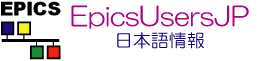| | 1 | = /dev/inputについて = |
| | 2 | |
| | 3 | Linuxではキーボード・マウス等のデバイスを/dev/input以下にある デバイスファイル経由で操作することができます。 まずは利用可能なデバイスの一覧を表示するには |
| | 4 | |
| | 5 | {{{ |
| | 6 | ~% cat /proc/bus/input/devices |
| | 7 | |
| | 8 | I: Bus=0011 Vendor=0001 Product=0001 Version=ab54 |
| | 9 | N: Name="AT Translated Set 2 keyboard" |
| | 10 | P: Phys=isa0060/serio0/input0 |
| | 11 | H: Handlers=kbd event0 |
| | 12 | B: EV=120013 |
| | 13 | B: KEY=4 2000000 3802078 f840d001 f2ffffdf ffefffff ffffffff fffffffe |
| | 14 | B: MSC=10 |
| | 15 | B: LED=7 |
| | 16 | |
| | 17 | I: Bus=0011 Vendor=0002 Product=0001 Version=0000 |
| | 18 | N: Name="PS/2 Generic Mouse" |
| | 19 | P: Phys=isa0060/serio4/input0 |
| | 20 | H: Handlers=mouse0 event1 |
| | 21 | B: EV=7 |
| | 22 | B: KEY=70000 0 0 0 0 0 0 0 0 |
| | 23 | B: REL=3 |
| | 24 | |
| | 25 | I: Bus=0003 Vendor=054c Product=0270 Version=0110 |
| | 26 | N: Name="SONY SONY Mouse" |
| | 27 | P: Phys=usb-0000:00:1d.0-1/input0 |
| | 28 | H: Handlers=mouse1 event2 |
| | 29 | B: EV=f |
| | 30 | B: KEY=70000 0 0 0 0 0 0 0 0 |
| | 31 | B: REL=103 |
| | 32 | B: ABS=100 0 |
| | 33 | }}} |
| | 34 | |
| | 35 | これをみると、 |
| | 36 | {{{ |
| | 37 | event0 : キーボード |
| | 38 | event1 : PS/2 マウス....これはノートPCのタッチパッドのこと |
| | 39 | event2 : 外付けUSBマウス(Sony製) |
| | 40 | }}} |
| | 41 | の3つのデバイスが接続されていて、それぞれのイベントを取得 できることが分かります。 rootになってから |
| | 42 | {{{ |
| | 43 | # cat /dev/input/event1 | od -t x1 |
| | 44 | }}} |
| | 45 | とやってやり、イベントコードを取得してみます。 |
| | 46 | この状態でマウスパッドをたたくと |
| | 47 | {{{ |
| | 48 | 0000000 cc 80 c7 44 84 81 05 00 01 00 10 01 01 00 00 00 |
| | 49 | 0000020 cc 80 c7 44 8c 81 05 00 00 00 00 00 00 00 00 00 |
| | 50 | 0000040 cc 80 c7 44 ed f6 07 00 01 00 10 01 00 00 00 00 |
| | 51 | 0000060 cc 80 c7 44 f4 f6 07 00 00 00 00 00 00 00 00 00 |
| | 52 | }}} |
| | 53 | |
| | 54 | マウスを動かすと |
| | 55 | {{{ |
| | 56 | 0000000 11 81 c7 44 4f 5e 04 00 02 00 01 00 01 00 00 00 |
| | 57 | 0000020 11 81 c7 44 59 5e 04 00 00 00 00 00 00 00 00 00 |
| | 58 | 0000040 11 81 c7 44 96 10 08 00 02 00 01 00 01 00 00 00 |
| | 59 | 0000060 11 81 c7 44 a2 10 08 00 00 00 00 00 00 00 00 00 |
| | 60 | }}} |
| | 61 | 等と表示されます。 |
| | 62 | イベントコードは /usr/src/kernels/2.6.9-34.0.2.EL-i686/include/linux/input.h で定義されており、 |
| | 63 | {{{ |
| | 64 | struct input_event { |
| | 65 | struct timeval time; |
| | 66 | __u16 type; |
| | 67 | __u16 code; |
| | 68 | __s32 value; |
| | 69 | }; |
| | 70 | }}} |
| | 71 | の形になっているので、先ほどのデータは |
| | 72 | {{{ |
| | 73 | 0000000 11 81 c7 44 4f 5e 04 00 02 00 01 00 01 00 00 00 |
| | 74 | 0000020 11 81 c7 44 59 5e 04 00 00 00 00 00 00 00 00 00 |
| | 75 | ======================= ===== ===== =========== |
| | 76 | time type code value |
| | 77 | }}} |
| | 78 | となっていることが分かる。当然ですがLittle Endianですね。 |
| | 79 | |
| | 80 | |
| | 81 | おまけ: |
| | 82 | {{{ |
| | 83 | int main (int argc, char *argv[]) |
| | 84 | { |
| | 85 | printf("sizeT : %d\n", sizeof(struct timeval)); |
| | 86 | printf("u16 : %d\n", sizeof(__u16)); |
| | 87 | printf("u32 : %d\n", sizeof(__s32)); |
| | 88 | return 0; |
| | 89 | } |
| | 90 | }}} |
| | 91 | |
| | 92 | |
| | 93 | input.hファイルにtype,codeについて書いてあり、 |
| | 94 | {{{ |
| | 95 | /* |
| | 96 | * Event types |
| | 97 | */ |
| | 98 | |
| | 99 | #define EV_SYN 0x00 |
| | 100 | #define EV_KEY 0x01 |
| | 101 | #define EV_REL 0x02 |
| | 102 | }}} |
| | 103 | となっているので、キーボード入力はEV_KEY, マウスはEV_RELというタイプ。 |
| | 104 | さて、次にPowerMateを挿してみましょう。 |
| | 105 | {{{ |
| | 106 | ~% cat /proc/bus/input/devices |
| | 107 | I: Bus=0003 Vendor=077d Product=0410 Version=0321 |
| | 108 | N: Name="Griffin PowerMate" |
| | 109 | P: Phys= |
| | 110 | H: Handlers=event3 |
| | 111 | B: EV=17 |
| | 112 | B: KEY=1 0 0 0 0 0 0 0 0 |
| | 113 | B: REL=80 |
| | 114 | B: MSC=2 |
| | 115 | }}} |
| | 116 | |
| | 117 | event3を監視します。 |
| | 118 | {{{ |
| | 119 | [root@obinalx obina]# cat /dev/input/event3 | od -t x1 |
| | 120 | 右回し |
| | 121 | 0000000 1d 8c c7 44 dd 5b 09 00 02 00 07 00 01 00 00 00 |
| | 122 | 0000020 1d 8c c7 44 df 5b 09 00 00 00 00 00 00 00 00 00 |
| | 123 | 左回し |
| | 124 | 0000040 1f 8c c7 44 71 4d 06 00 02 00 07 00 ff ff ff ff |
| | 125 | 0000060 1f 8c c7 44 73 4d 06 00 00 00 00 00 00 00 00 00 |
| | 126 | ボタン Press |
| | 127 | 0000100 21 8c c7 44 f8 33 0a 00 01 00 00 01 01 00 00 00 |
| | 128 | 0000120 21 8c c7 44 fa 33 0a 00 00 00 00 00 00 00 00 00 |
| | 129 | ボタン Release |
| | 130 | 0000140 23 8c c7 44 ed d4 09 00 01 00 00 01 00 00 00 00 |
| | 131 | 0000160 23 8c c7 44 f0 d4 09 00 00 00 00 00 00 00 00 00 |
| | 132 | }}} |
| | 133 | |
| | 134 | type,code,valueのところだけ16進表記にすると |
| | 135 | {{{ |
| | 136 | type=0x0002, code=0x0007, value=1 |
| | 137 | type=0x0000, code=0x0000, value=0 |
| | 138 | type=0x0002, code=0x0007, value=-1 |
| | 139 | type=0x0000, code=0x0000, value=0 |
| | 140 | type=0x0001, code=0x0100, value=1 |
| | 141 | type=0x0000, code=0x0000, value=0 |
| | 142 | type=0x0001, code=0x0100, value=0 |
| | 143 | type=0x0000, code=0x0000, value=0 |
| | 144 | }}} |
| | 145 | |
| | 146 | type,code,value全て0が返ってきている行はEV_SYNなので、今は気にしないことにする。 |
| | 147 | {{{ |
| | 148 | 右回し : type=2, code=7, value=1 |
| | 149 | 左回し : type=2, code=7, value=-1 |
| | 150 | ボタン Press : type=1, code=256, value=1 |
| | 151 | ボタン Release ; type=1, code=256, value=0 |
| | 152 | }}} |
| | 153 | |
| | 154 | (前述の通り、type=2はEV_REL, type=1はEV_KEY) |
| | 155 | |
| | 156 | codeは |
| | 157 | {{{ |
| | 158 | EV_REL に対しては |
| | 159 | #define REL_DIAL 0x07 |
| | 160 | EV_KEY に対しては |
| | 161 | #define BTN_MISC 0x100 |
| | 162 | }}} |
| | 163 | |
| | 164 | PowerMateを操作したときのイベントはEV_RELとEV_KEYのみ。 どうやら プログラム側からLED設定を変える場合にはEV_MSCが発生するらしいので、これは後で 確認したい。 |