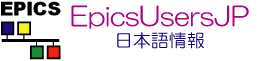| | 1 | = Ocelotのインストール = |
| | 2 | |
| | 3 | Ocelot は加速器のオプティクス設計やビーム調整のためのソフトウェアで、 |
| | 4 | 主にDESYの方が中心となり開発されています。 |
| | 5 | |
| | 6 | 本家のサイトは https://github.com/ocelot-collab/ocelot です。 |
| | 7 | |
| | 8 | == インストール == |
| | 9 | 例えばGPyOpt をインストールしているvenv環境からだと |
| | 10 | [https://cerldev.kek.jp/trac/EpicsUsersJP/wiki/misc/setup_for_ML#GPyOpt%E3%82%A4%E3%83%B3%E3%82%B9%E3%83%88%E3%83%BC%E3%83%AB こちらのセットアップ手順] |
| | 11 | は済んでいると仮定すると、追加で Ocelot をインストールします。手っ取り早くは |
| | 12 | |
| | 13 | {{{ |
| | 14 | obina@notepc:~$ which python3 |
| | 15 | /opt/python/3.10.1/bin/python3 |
| | 16 | obina@notepc:~$ source ~/.venv/gpyopt/bin/activate |
| | 17 | (gpyopt) obina@notepc:~$ pip install --upgrade pip |
| | 18 | (gpyopt) obina@notepc:~$ python -m pip install git+https://github.com/ocelot-collab/ocelot.git |
| | 19 | (gpyopt) obina@notepc:~$ python -m pip install pyfftw numexpr numba |
| | 20 | }}} |
| | 21 | 今回の目的にはnumba不要ですが、上記の公式サイトに推奨と書いてあるので今後のことを思ってついでに入れておきます。 |
| | 22 | |
| | 23 | |
| | 24 | 起動して |
| | 25 | {{{ |
| | 26 | >>> import ocelot |
| | 27 | initializing ocelot... |
| | 28 | >>> |
| | 29 | }}} |
| | 30 | となればOKです。 |
| | 31 | (環境によってはNumba関係のwarningが色々と出るかもしれません) |
| | 32 | |
| | 33 | |
| | 34 | |