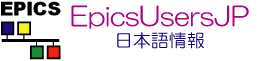| | 24 | 最初に__管理者権限で__コマンドプロンプトを開く。wslコマンドで、インストール可能なディストリビューションを検索・確認する。 |
| | 25 | (wslコマンドが無い場合は、適当にGoogleで検索してください) |
| | 26 | {{{ |
| | 27 | C:\>wsl --list --online |
| | 28 | インストールできる有効なディストリビューションの一覧を次に示します。 |
| | 29 | 'wsl --install -d <Distro>' を使用してインストールします。 |
| | 30 | |
| | 31 | NAME FRIENDLY NAME |
| | 32 | Ubuntu Ubuntu |
| | 33 | Debian Debian GNU/Linux |
| | 34 | kali-linux Kali Linux Rolling |
| | 35 | Ubuntu-18.04 Ubuntu 18.04 LTS |
| | 36 | Ubuntu-20.04 Ubuntu 20.04 LTS |
| | 37 | Ubuntu-22.04 Ubuntu 22.04 LTS |
| | 38 | OracleLinux_7_9 Oracle Linux 7.9 |
| | 39 | OracleLinux_8_7 Oracle Linux 8.7 |
| | 40 | OracleLinux_9_1 Oracle Linux 9.1 |
| | 41 | SUSE-Linux-Enterprise-Server-15-SP4 SUSE Linux Enterprise Server 15 SP4 |
| | 42 | openSUSE-Leap-15.4 openSUSE Leap 15.4 |
| | 43 | openSUSE-Tumbleweed openSUSE Tumbleweed |
| | 44 | }}} |
| | 45 | |
| | 46 | |
| | 47 | ここではUbuntu22.04をインストールすることにする。 |
| | 48 | {{{ |
| | 49 | C:\>wsl --install --d Ubuntu-22.04 |
| | 50 | インストール中: Ubuntu 22.04 LTS |
| | 51 | Ubuntu 22.04 LTS はインストールされました。 |
| | 52 | Ubuntu 22.04 LTS を起動しています... |
| | 53 | }}} |
| | 54 | |
| | 55 | 自動的にUbuntuのターミナルが起動して、ユーザー名を入れるプロンプトが出るので、ユーザー名とパスワードを設定する。 |
| | 56 | (最初は少し時間がかかるかもしれない) |
| | 57 | {{{ |
| | 58 | Installing, this may take a few minutes... |
| | 59 | Please create a default UNIX user account. The username does not need to match your Windows username. |
| | 60 | For more information visit: https://aka.ms/wslusers |
| | 61 | Enter new UNIX username: obina |
| | 62 | New password: |
| | 63 | Retype new password: |
| | 64 | passwd: password updated successfully |
| | 65 | Installation successful! |
| | 66 | To run a command as administrator (user "root"), use "sudo <command>". |
| | 67 | See "man sudo_root" for details. |
| | 68 | |
| | 69 | Welcome to Ubuntu 22.04.2 LTS (GNU/Linux 5.10.60.1-microsoft-standard-WSL2 x86_64) |
| | 70 | |
| | 71 | * Documentation: https://help.ubuntu.com |
| | 72 | * Management: https://landscape.canonical.com |
| | 73 | * Support: https://ubuntu.com/advantage |
| | 74 | |
| | 75 | This message is shown once a day. To disable it please create the |
| | 76 | /home/obina/.hushlogin file. |
| | 77 | obina@notepc:~$ |
| | 78 | }}} |
| | 79 | |
| | 80 | いちおう確認 |
| | 81 | {{{ |
| | 82 | obina@notepc:~$ cat /etc/os-release |
| | 83 | PRETTY_NAME="Ubuntu 22.04.2 LTS" |
| | 84 | NAME="Ubuntu" |
| | 85 | VERSION_ID="22.04" |
| | 86 | VERSION="22.04.2 LTS (Jammy Jellyfish)" |
| | 87 | VERSION_CODENAME=jammy |
| | 88 | ID=ubuntu |
| | 89 | ID_LIKE=debian |
| | 90 | HOME_URL="https://www.ubuntu.com/" |
| | 91 | SUPPORT_URL="https://help.ubuntu.com/" |
| | 92 | BUG_REPORT_URL="https://bugs.launchpad.net/ubuntu/" |
| | 93 | PRIVACY_POLICY_URL="https://www.ubuntu.com/legal/terms-and-policies/privacy-policy" |
| | 94 | UBUNTU_CODENAME=jammy |
| | 95 | obina@notepc:~$ uname -a |
| | 96 | Linux notepc 5.10.60.1-microsoft-standard-WSL2 #1 SMP Wed Aug 25 23:20:18 UTC 2021 x86_64 x86_64 x86_64 GNU/Linux |
| | 97 | }}} |
| | 98 | |
| | 99 | パッケージのアップデート。先ほど入力したパスワードを入れる |
| | 100 | {{{ |
| | 101 | obina@notepc:~$ sudo apt update |
| | 102 | Hit:1 http://archive.ubuntu.com/ubuntu jammy InRelease |
| | 103 | Get:2 http://security.ubuntu.com/ubuntu jammy-security InRelease [110 kB] |
| | 104 | ..... |
| | 105 | Fetched 26.5 MB in 6s (4327 kB/s) |
| | 106 | Reading package lists... Done |
| | 107 | Building dependency tree... Done |
| | 108 | Reading state information... Done |
| | 109 | 19 packages can be upgraded. Run 'apt list --upgradable' to see them. |
| | 110 | }}} |
| | 111 | |
| | 112 | {{{ |
| | 113 | obina@notepc:~$ sudo apt upgrade |
| | 114 | Reading package lists... Done |
| | 115 | Building dependency tree... Done |
| | 116 | Reading state information... Done |
| | 117 | Calculating upgrade... Done |
| | 118 | The following packages will be upgraded: |
| | 119 | apt apt-utils distro-info-data git git-man libapt-pkg6.0 libglib2.0-0 libglib2.0-bin libglib2.0-data libssl3 libxml2 |
| | 120 | openssl tzdata ubuntu-advantage-tools vim vim-common vim-runtime vim-tiny xxd |
| | 121 | 19 upgraded, 0 newly installed, 0 to remove and 0 not upgraded. |
| | 122 | 10 standard LTS security updates |
| | 123 | Need to get 21.9 MB of archives. |
| | 124 | After this operation, 348 kB of additional disk space will be used. |
| | 125 | Do you want to continue? [Y/n] Y |
| | 126 | .... |
| | 127 | obina@notepc:~$ |
| | 128 | }}} |
| | 129 | とりあえずここまでで十分。 |
| | 130 | |
| | 131 | |