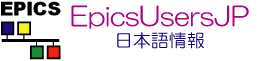| Version 1 (modified by , 13 years ago) ( diff ) |
|---|
インストール後の設定
yum リポジトリの設定
/etc/yum.repos.d/CentOS-Base.repo を編集して mirror.centos.org -> reflx1.kek.jp に変更します。
- yum update
# yum update
- IPV6無効化
セキュリティ関連
SELinux設定 : 機器制御目的で使用するので、無効にしておく。後でiptablesも無効にする。
/etc/selinux/config を編集 SELINUX=disabled
その後、マシン再起動が必要。
サービスの確認
# chkconfig --list
以下のサービスを停止。
# service iptables stop # service ipv6tables stop # service lvm2-monitor stop : LVMを使っていないならば # service auditd stop : SELinux使わないので不要 # service mcstrans stop : SELinux使わないので不要 # service restorecond stop : SELinux使わないので不要
再起動時のため、上のサービスの起動設定をオフに。
# chkconfig iptables off .......
おそらく不要なので止めておく。
blk-availability : LVM2のミラーデバイス管理? iscsi : iSCSI関連 iscsid : iSCSI関連 mdmonitor : ソフトウェアRAID
開発に必要なソフトウェアのインストール
以下のソフトをyumでインストールする。
gcc gcc-c++ make wget ntp ntpd bind-utils : dig, host, nslookup等 EPICSに必要なので今のうちにいれておく perl perl-devel readline-devel 個人的趣味 screen : GNU screen emacs : Emacs lsof : lsof tcsh : 最近はフルインストールでも入っていない..... telnet : これも入っていない....
- 時刻合わせ
# ntpdate ntp01.local.kek.jp
/etc/ntp.confを編集。
server ntp01.local.kek.jp server ntp02.local.kek.jp
service ntp restart chkconfig ntp on
Note:
See TracWiki
for help on using the wiki.